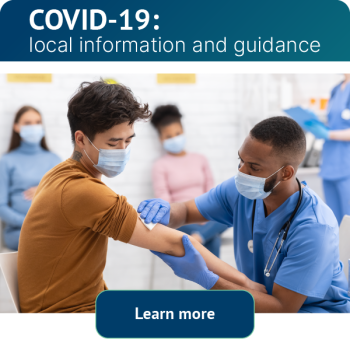About MyMedicare
MyMedicare is a new voluntary patient registration model introduced by the Commonwealth as part of an ongoing commitment to strengthening Medicare for all Australians.
MyMedicare aims to formalise the relationship between patients, their general practice, general practitioner (GP) and primary care teams, with the aim to increase continuity of care and improve health outcomes.
Information for general practices
Information for your patients
The Department of Health and Aged Care has developed a range of resources to help patients understand and register for MyMedicare:
Access the videos and fact sheets, including an easy-read guide from the Department’s MyMedicare website.
Download the PDF: MyMedicare patient registration – Frequently asked questions.
Get support
Brisbane South PHN has been working with community and general practices in our region to help better understand and prepare for this introduction. We are here to support your practice in its transition to MyMedicare.
Reach out to our team at support@bsphn.org.au to request help.